Last updated on 1/31/24 | First published on 2/12/20 | Literature review current through Dec. 2025
[cite]
For full access to this topic and more
premium content, upgrade today. Or get started with a Free Basic account (limited content and tools).
To access the
TeleVisit Tool 2.0 Instructional Brochures and Videos, please sign up for a
Free Basic Account or
sign in.
TeleVisit Tool 2.0 Video Call Edition (Free Basic Account)
Creating and Editing Encounters, Patients and Requestors
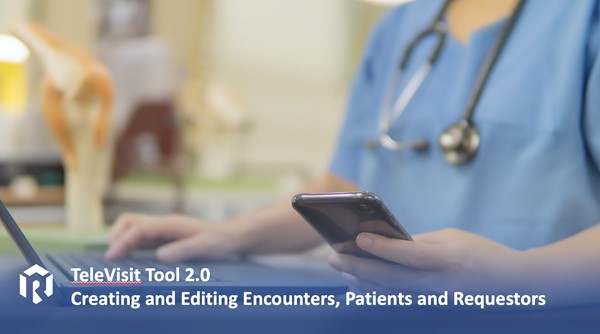
- Download PDF: Creating and Editing Encounters, Patients and Requestors
TeleVisits Between Patient and Provider (Premium Edition)
- Watch Video Tutorial: TeleVisits Between Patient and Provider (4:04)
- 0:14 — Step 1: Create Encounter
- 0:51 — Step 2: Video Call with Patient
- 1:24 — Step 3: Document and Code Encounter
- 2:26 — Step 4: Finalize Encounter and Transfer to EHR
- 2:51 — Special Feature: Receive Images/Files Before Visit
- 3:23 — Special Feature: Split Screen
- Download PDF: TeleVisits Between Patient and Provider
- Reference "Patient Education: Tips for a Successful TeleVisit" to teach your patients how to check-in, submit images/files, and prepare for a TeleVisit
- Reference "Sample Workflows for TeleVisits Between Patient and Provider" for an overview of this workflow and relevant billing information
Wound Rounds: TeleVisits Between Patient and Provider, Facilitated by a Clinician (Premium Edition)
- Watch Video Tutorial: Wound Rounds: TeleVisits Between Patient and Provider, Facilitated by a Clinician (5:29)
- 0:18 — Step 1: Obtain Patient Schedule and Create Encounters
- 1:33 — Step 2: Video Call with Facilitating Clinician
- 2:46 — Step 3: Document and Code Encounter
- 3:45 — Step 4: Finalize Encounter and Transfer to EHR
- 4:16 — Special Feature: Receive Images/Files Before Visit
- 4:42 — Special Feature: Split Screen
- Download PDF: Wound Rounds: TeleVisits Between Patient and Provider, Facilitated by a Clinician
- Reference "Sample Workflows for TeleVisits Between Patient and Provider" for an overview of this workflow and relevant billing information
Store-and-Forward (Premium Edition)
- Watch Video Tutorial: Store-and-Forward — Remote Evaluation of Submitted Images (5:39)
- 0:23 — Step 1: Set Up Specialist Finder Profile and Patient Portal
- 1:30 — Step 2: Receive Request and Create Encounter
- 2:51 — Step 3: Provide Recommendations
- 4:47 — Step 4: Code Encounter and Transfer to EHR
- Download PDF: Store-and-Forward — Remote Evaluation of Submitted Images
Virtual Check-Ins (Premium Edition)
Watch Video Tutorial: Virtual Check-Ins — Brief Communication Technology-Based Service (3:33)- 0:24 — Step 1: Set Up Patient Portal (OPTIONAL)
- 1:05 — Step 2: Receive Request and Create Encounter
- 1:47 — Step 3: Video Call with Patient
- 2:20 — Step 4: Document and Code Encounter
- 3:08 — Step 5: Finalize Encounter and Transfer to EHR
- Download PDF: Virtual Check-Ins — Brief Communication Technology-Based Service
eVisits (Premium Edition)
- Watch Video Tutorial: eVisits — Patient-Initiated Digital Assessment Using the Patient Portal (5:58)
- 0:23 — Step 1: Set Up Specialist Finder Profile and Patient Portal
- 1:28 — Step 2: Receive Request and Create Encounter
- 2:48 — Step 3: Communicate and Assess via Secure Messaging
- 4:09 — Step 4: Provide Recommendations and Code Encounter
- 5:17 — Step 5: Finalize Encounter and Transfer to EHR
- Download PDF: eVisits — Patient-Initiated Digital Assessment Using the Patient Portal
Interprofessional Internet Consultation: TeleVisits Between Providers (Premium Edition)
- Watch Video Tutorial: Interprofessional Internet Consultation: TeleVisits Between Providers (5:12)
- 0:29 — Step 1: Receive Consultation Request
- 1:09 — Step 2: Create Encounter and Send Intake Form
- 1:58 — Step 3: Review Intake Form
- 2:34 — Step 4: Video Call with Requestor (OPTIONAL)
- 3:25 — Step 5: Provide Recommendations and Code Encounter
- 4:44 — Step 6: Finalize Encounter and Transfer to EHR
- Download PDF: Interprofessional Internet Consultation: TeleVisits Between Providers
- Reference "Sample Workflows for TeleVisits Between Providers" to view an overview of this workflow for providers who do not share an EHR, or who share an EHR that does not use the same documentation templates as the TeleVisit Tool 2.0
- Reference "Sample Workflows for TeleVisits Between Providers (Telemedicine Solution Integrated with EHR Workflow)" to view an overview of this workflow for providers who share an EHR
TeleVisit Tool Patient Waiting Room Quick Tour
Click on the four arrows to expand the video full screen
Official reprint from WoundReference® woundreference.com ©2026 Wound Reference, Inc. All Rights Reserved
Use of WoundReference is subject to the
Subscription and License Agreement.
NOTE: This is a controlled document. This document is not a substitute for proper training, experience, and exercising of professional judgment. While every effort has been made to ensure the accuracy of the contents, neither the authors nor the Wound Reference, Inc. give any guarantee as to the accuracy of the information contained in them nor accept any liability, with respect to loss, damage, injury or expense arising from any such errors or omissions in the contents of the work.
To access the Encounter Notes Instructional Brochure, please sign up for a Free Basic Account or sign in.Documenting your encounter with the Encounter Notes ModuleThe Encounter Notes Module can be used: To document your televisits or in-person encountersAs a patient portal, to securely ex